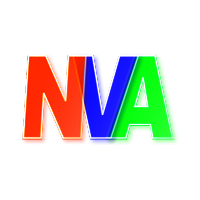vu bnk603 Mid Term Subjective Solved Past Paper No.1
vu bnk603 Consumer Banking Solved Past Papers

This subjective solved past paper is related to book/course code vu bnk603 Consumer Banking which belongs to vu organization. We have 2 past papers available related to the book/course Consumer Banking. This past paper has a total of 10 subjective questions belongs to topic Mid Term to get prepared. NVAEducation wants its users to help them learn in an easy way. For that purpose, you are free to get prepared for exams by learning subjective questions online on NVAEducatio.
NVAEducation also facilitates users to download these solved past papers with an affordable prices. However, users are not enforced to pay for money, rather they can use credits to buy such stuff on NVAEducation. Users can earn credits for doing some little tasks and then you will be able to use that credits to buy solved past papers on NVAEducation.
Cookies are small amounts of data stored by the web browser. They allow you to store particular information about a user and retrieve it every time they visit your pages. Each user has own unique set of cookies.
Cookies are typically used by web servers to perform functions such as tracking your visits to websites, enabling you to log in to sites, and storing your shopping cart. However we don't need fancy web server programming to use cookies. We can use them in JavaScript, too!
Servlets are very fast Java applications on the server side which are available in an active form in the memory of the server. They use JDBC to connect to the databases.
A Servlet is a Java class in Java EE that conforms to the Java Servlet API, a protocol by which a Java class may respond to HTTP requests. They are not tied to a specific client-server protocol, but are most often used with this protocol.
- Logical operators '&&' for logic AND operator, which returns a Boolean true if both the operands are true
- "| |" for logical OR operator and it returns a value of true if one or both of the operands is true.
- "!" for logical not operator which returns false if its single operand can be converted to true, or if it is a non-Boolean value:
- "++" FOR LOGICAL INCREMENT Logical increment adds one to the previous number that holds a given variable
- "var" is the keyword used to define a variable in Javascript e.g var a;
- "function" is the keyword to define a function in javascript e.g function myfunction()
Method #1: Embedded method
This method places the CSS code itself inside the tags of your page. With this method each page is separate; therefore, the code must be placed inside each page in order for the styles to work their magic on every page of your website. Example: <!--p { font-family: Verdana, Arial, Helvetica, sans-serif; font-size: 12px; color: #000000; h1 { font-family: Arial, Helvetica, sans-serif; font-size: 14px; color: #000099; }
Method # 2: Linking to an external style sheet
A separate file is created with the extension ".css?, containing your style definitions (see mystyles.css below).Use <Link> tag inside a web page header to apply these style definitions. mystyles.css: h1 {color: red} P {font-size: 34pt} Example: <HTML> <head> <Link Rel="stylesheet" Type="text/css" href="mystyles.css"> </head> <body><h1>this heading will appear red</h1> <p> this line has a 34pt font</p></body> </html>
Method # 3: Inline styles
It is used where a particular tag is to be given a different style. We use "style as an attribute in a tag and give properties/values in a format as shown in the example below: <HTML><body><h1 style="font-size: 40pt">this heading has font-size 40-point</h1> </body></HTML>
Absolute
You can place the element box anywhere on the page position:
Relative
Position is relative to the normal position of the element Position:
Static
Position remains unchanged