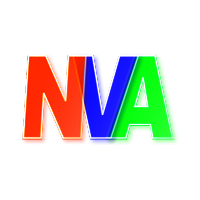What is slide layout Is there any way to change the default-01938
 This subjective question is related to the book/course
vu mgt411 Money & Banking.
It can also be found in
vu mgt411 Mid Term Solved Past Paper No. 1.
This subjective question is related to the book/course
vu mgt411 Money & Banking.
It can also be found in
vu mgt411 Mid Term Solved Past Paper No. 1.
The slide layout in PowerPoint is the arrangement of all the items that make up your slide, such as title, graphics or text boxes. Yes we can change the default layout.
To modify the layout, first you will need to go into the view tab and then click on the slide master button. Then click on the first slide, and changes that you make to this slide will be used by the other layout slides shown below the slide master. Use all of the tools on the tab to set the dimensions, theme and background styles for your slides.
When you have finished this, click in the title text box and use the tools in the drawing tools format tab and the home tab in order to modify the style of your text. Next click on the contents text box and change the styles for the different levels of text.