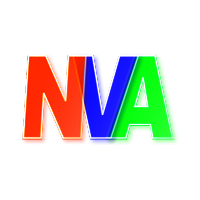System Windows Controls Button b new System Windows Controls-05406
System.Windows.Controls.Button b = new System.Windows.Controls.Button(); b.Content = "OK"; For the above code (written in C#) the corresponding XAML code will be:
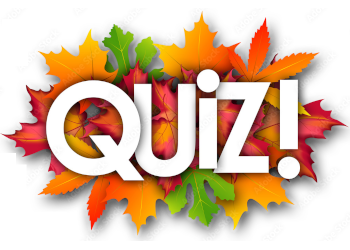 This multiple choice question (MCQ) is related to the book/course
vu cs411 Visual Programming.
It can also be found in
vu cs411 Mid Term - Quiz No.2.
This multiple choice question (MCQ) is related to the book/course
vu cs411 Visual Programming.
It can also be found in
vu cs411 Mid Term - Quiz No.2.
System.Windows.Controls.Button b = new System.Windows.Controls.Button(); b.Content = "OK"; For the above code (written in C#) the corresponding XAML code will be:
<Button xmlns=http://schemas.microsoft.com/winfx/2006/xaml/presentation Content="OK"/>
<Button xmlns="OK" Content="http://schemas.microsoft.com/winfx/2006/xaml/presentation "/>
<Button xmlns=http://schemas.microsoft.com/winfx/2006/xaml/presentation Event="OK"/>
<Button xmlns="http://schemas.microsoft.com/winfx/2006/xaml/presentation" Call="OK"/>